Warping Engine - Overview
TES Warping Engine is a specialized IP core for arbitrary high-performance re-mapping of bitmaps from memory to memory. Applications are for example pre-warping for projection on head-up displays or fisheye-correction of camera images.
The IP core adapts to different bus interfaces like AMBA APB and AHB/AXI as well as the Altera Avalon bus interface at different bus width (e.g. 32, 64, 128 bits).
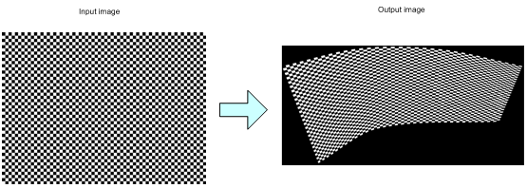
Features
- Arbitrary mapping
- Based on a output->input look-up table per pixel
- Highly-efficient compression algorithm for the mapping LUT
- High-quality bilinear filtering
- 16 x 16 subpixel positions
- High performance
- Sophisticated caching mechanism proven in TES rendering engines
- Allows real-time warping of videos or rendering output
- Flexible Color Formats
- Input and output formats selectable at run-time
- Available formats fully configurable at synthesis time, e.g.:
- ARGB8888
- ARGB4444
- ARGB1555
- RGB565
- RGBA8888
- RGBA4444
- RGBA5551
- 8 bit grayscale
- etc.
- Definition of outside color
- For seamless blending with possibly transparent background
- Easy configuration via registers (less than 20 functional registers)
Application Example: HUD warping
Projecting a rectangular image onto a curved surface yields a curved image. For a rectangular image to appear rectangular on a curved surface, it needs to be re-mapped first using the ‘inverse curvature’. The projected image is then mapped into a non-rectangular region of the output image with ‘transparent’ (i.e. normally black) pixels all around:
When the output image is projected onto the windshield, it will appear rectangular from the driver position point of view.
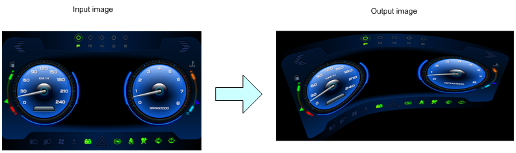
Application Example: Fisheye correction
Here the input image is distorted, while the output image is rectangular. Also the output image contains only pixels which exist in the input image (no ‘outside’ pixels like in the above HUD example). Still, the re-mapping is possible using an arbitrary look-up table per output pixel, which references the respective coordinates from the input image.


Software Tools
TES provides free-of-charge tools:
- GUI tool for generation of example mappings using splines to model the mapping
- Command line tool to convert a plain LUT to the compressed format
Simple to use software driver
- Only about 20 different API functions
- Separate hardware-abstraction layer allowing easy porting to other platforms (e.g. different OS, different bus interface to warping engine etc.).
- Provided as C source code
FPGA Evaluation Kit
TES offers a free-of-charge evaluation kit for Altera FPGAs with the following content:
- Altera Quartus II / QSys projects for multiple Altera/Terasic standard evaluation boards (e.g. VEEK-MT, VEEK-MT-C5SoC)
- Warping Engine as Qsys component
- Encrypted VHDL
- OpenCore Plus hardware evaluation (timeout after 1 hour)
- Nios II + Altera SoC Yocto Linux drivers as source
- Software tools to generate the compressed LUT format (see above)
- Software API documentation (HTML)
- Example software projects
- Tutorials/HowTos
For More Information
Please contact graphics@tes-dst.com.

